Mission
For The Win Robotics focuses on inspiring critical thinking and lifelong curiosity through the power of real-world, experiential STEM, CTE and computer science education.
More Than A Drone
When you purchase a Hopper Classroom Bundle, you’re not only investing in a best-in-class drone, you’re entering into a partnership with a company fully committed to helping educators further STEM and computer science education in all communities.
Our new Hopper drone is a fully 889-compliant system designed to be robust, reusable, and scalable for many years to come. Students learn STEM skills from building, flying, and coding Hopper in a safe educational environment. When students finish the experience, they disassemble their drones and prepare for the next group of students. In this way, the per-student cost of Hopper becomes a fraction of the initial purchase price.
We built technology into Hopper that brings innovation to your classroom. Hopper discovers and learns its potential alongside your students, continually evolving its capabilities over time. We believe this is the smartest investment that can be made for the classroom. Partnering with For The Win Robotics (FTW) means we will work with you to deliver the tools and programming you need to engage and inspire students. We welcome your feedback and regularly incorporate what educators say into our services and technology. This feedback loop ensures that, together, we positively impact as many students as possible.
FTW is a US-based, secure end-to-end solution. Hopper is our design and technology, and is manufactured in the US. We write and maintain Hopper's software and the FTW Fly and Code apps, and as new capabilities are released, your Hopper seamlessly updates. The Build Fly Code platform offers curricula that are developed in-house and will continue to grow alongside Hopper. We promise to continue to expand the value and benefit of STEM programming to educators well into the future.
Thank you for the opportunity.




How We Impact
More than 1,000 schools
Our work is expansive, reaching more than 1,000 schools across the United States. For the Win Robotics’ STEM and computer science programming is available for every education setting - from K-12 classrooms to college campuses, afterschool programs to summer camps, in-person classes to virtual or hybrid learning environments - and is implemented in the nonprofit, business, and government sectors.
Making STEM fun
With our Build Fly Code platform, we have developed an innovative approach that offers educators new professional development opportunities while making STEM and computer science education fun for learners. Hands-on lessons incorporating both hardware and software enable us to make the principles of flight theory, mechanical design, and coding accessible for learners of all ages.
Building essential skills
Our focus on experiential education means that we are constantly innovating to ensure our programs reach as many students as possible, including under-resourced students and those with different learning styles or abilities. By promoting collaboration, critical thinking, and curiosity, we are helping build essential skills today’s students need to become the workforce of the future.
Frequently Asked Questions

Rob Harvey
Executive Chairman + Cofounder
Read Full Bio

Daniel Mehay
Chief Operations Officer + Cofounder
Read Full Bio

Allison Mehay
Head of Customer Experience
Read Full Bio

James Perino
Head of Program Management
Read Full Bio

Bob Ganton
Chief Technology Officer
Read Full Bio

Sally Creel
Head of Partnerships
Read Full Bio

Rachel Gardner
Head of Program Design
Read Full Bio

Ceasar Damas
Program Manager
Read Full Bio
Meet The Team
At FTW Robotics, our team's unique blend of music, military, and tech expertise fuels our innovative STEM education solutions, making learning accessible and fun for all.
Have any questions or want to chat?