HOPPER
Created by FTW Robotics in California
Manual and Safety
COMPLIANCE
- 01
- 02
PREPARING FOR FIRST CONNECTION
Place Hopper on a flat, level surface and insert a fully-charged battery with the notation arrow facing upwards and towards Hopper. Hopper’s light guides will flash GREEN indicating it is ready and waiting for a connection.
Prior to flying, ensure Hopper is updated to the most recent firmware.
- 03
FTW FLY - HOPPER'S FIRMWARE UPDATE TOOL
FTW Fly is the official app for updating Hopper's firmware. Whenever a new firmware update is available, the app will prompt you to install it. Keeping Hopper up to date ensures the best performance and access to the latest features.
FTW FLY - MANUAL FLIGHT CONTROLS
Before flying, always perform a Pre-Flight Safety Check to make sure Hopper is in proper condition, and the flight area is safe and clear.
Takeoff and Landing
Pressing the takeoff button will put Hopper in a hover at approximately 3 feet.
Pressing the land button will lower Hopper to the ground and shut down all 4 motors.
Left Joystick - Altitude and Yaw
Push up/down to make Hopper ascend or descend.
Push left/right to rotate (yaw) Hopper in place.
Right Joystick - Pitch and Roll
Push up/down to move Hopper forward or backward.
Push left/right to move Hopper left or right.
- 04
Takeoff and Landing
The center button on the controller (up and down arrow) delivers the takeoff and land function.
Pressing the button once will put Hopper in a hover at approximately 3 feet.
When ready to land, press the same button and Hopper will lower to the ground and shut down all 4 motors.
Left Joystick - Altitude and Yaw
Push up/down to make Hopper ascend or descend.
Push left/right to rotate (yaw) Hopper in place.
Right Joystick - Pitch and Roll
Push up/down to move Hopper forward or backward.
Push left/right to move Hopper left or right.
Additional Buttons (Coming Soon)
1, 2, A, B - Functions to be defined based off user feedback.
Camera - Capture image data from Hopper's lens.
Record - Capture video footage from Hopper's lens.
- 05
FTW Code is available in the app store (iPad only) and at www.ftwcode.com.
FTW Code is a block-based programming platform designed to give students a fast and intuitive entry point into coding with drones. It enables users to program Hopper for autonomous flight. This makes it easy for students and educators to create repeatable flight routines and participate in coding challenges.
FTW Code is built to support future expansion, allowing for the integration of more advanced programming technologies and features as they become available.
- 06
- 07
LED INDICTIONS
AAA BATTERIES
The two included AAA batteries will last approximately one year under normal conditions.
POWER MANAGEMENT
Hopper's Controller will go to sleep to conserve battery if it has not been used for 30 seconds. In order to wake it up, press any button on the controller. The GREEN light will begin to flash, indicating the controller is awake.
- 08
Prior to using the camera, ensure the red protective sticker is removed from the camera lens.
FTW FLY
Open the FTW Fly app on your smartphone or iPad.
Begin by clicking START VIDEO.
Navigate to your device's wi-fi settings.
Connect to Hopper's wi-fi network (Hopper_xxxx) and return to FTW Fly.
Select I AM CONNECTED.
WEB-BASED
Connect to Hopper's wi-fi (Hopper_xxxx) on any PC, tablet, or smartphone.
Open the following URL http://192.168.2.1
The video from Hopper's lens will now be presented on the screen. Whatever Hopper sees will be sent via wi-fi in realtime.
The settings and capabilities of the lens system will be improved over time with telegraphed releases and defined feedback cycles.
- 09
Before flying, always conduct a Pre-Flight Safety Check to ensure Hopper is in proper flying condition.
Pre-Flight Safety Checklist
Propellers are securely attached to the correct motor
Propellers are not damaged; replace if necessary
Propeller guards are securely attached to the airframe
Propeller guards are not damaged; replace if necessary
Airframe is not damaged; repair/replace if necessary
PCB and motor wires are not loose or broken; repair/replace if necessary
Batteries are fully charged
Flight area is open and safe
Always wear safety glasses
- 10
Multi-Battery Charger
Plug the provided multi-battery charger into an available power outlet. Insert batteries into the slots on the charger so the charging pins on both the battery and multi-charger connect. Each slot’s charging indicator will initially illuminate in RED indicating the batteries are being charged. Once the charging process is complete, the indicator light will turn GREEN, signifying batteries are fully charged.
600mAh Battery
Over charge protection
Short circuit protection
High temperature protection
Over-current protection
Protection against discharges
Overvoltage protection
Duration: ~8:00 flying time
3 charging slots
Short circuit protection
Voltage protection
Current protection
Discharge protection
Battery PTC protection
Charging Indications
RED - Charging
GREEN - Fully Charged
Packing list
3 600mAh Battery
1 Multi-Battery Charger
1 USB Cable
Certifications
FCC
UL 1642
IEC 62133-2
UN 38.3
- 11
PRECAUTIONS FOR USE AND MAINTENANCE
Hopper is not suitable for any person or student whom is not supported by an educator familiar with the Build Fly Code Program. Hopper is a model aircraft designed for education. The pilot must, at all times, maintain eye contact with Hopper and control its trajectory. Hopper is designed and approved to fly indoors; flying outdoors would potentially require approval from the FAA through one of their many methods for obtaining approval. The places where Hopper is used must be suitable to continuously ensure the safety of people, animals and property. Hopper’s propellers in flight can cause damage to people, animals or objects. Do not touch Hopper in flight. Stay a safe distance away and wait for the propellers to completely stop before handling Hopper. Only use parts, components and accessories sold by FTW Robotics. If sand or dust gets into Hopper, it may be irreparably damaged and no longer function properly. Keep Hopper away from high voltage power lines, or any other potentially hazardous items or areas. Do not use Hopper near liquids. Do not place Hopper on water or on a wet surface as this could cause irreparable damage. Do not leave Hopper in the sun.
WARNING: HOPPER, ITS COMPONENTS AND ACCESSORIES ARE MADE OF OR CONTAIN SMALL OBJECTS – POSSIBLE CHOKING HAZARD
HOW TO RECYCLE THIS PRODUCT
The recycle symbol on Hopper’s onboard and controller printed circuit boards, and on the batteries, indicates these specific items must not be disposed of with regular household waste. Uncontrolled waste disposal may harm the environment or human health. Please separate these items from other types of waste to recycle responsibly. Adherence will help foster the sustainable re-use of material resources. We invite our customers to contact us, or their local city administration to find out where and how these items can be recycled.
WARNING REGARDING PRIVACY AND RESPECT FOR IMAGES OF PROPERTY
Recording and broadcasting an individual’s image without their permission may constitute an invasion of privacy and you may be held liable. Ask permission before filming people, especially if you intend to keep your recordings and/or broadcast them. Do not broadcast degrading images which may affect an individual’s reputation or dignity. Recording and broadcasting the image of property without permission from its owner and or any third party holding intellectual property rights on the property may constitute a violation of the property’s image rights and you may be held liable. Ask permission from its owner and/or any third party with ownership rights.
FCC COMPLIANCE STATEMENT (Hopper and Hopper Controller)
This equipment (Hopper) has been tested and found to comply with the limits for a Class B digital device, pursuant to Part 15 of the FCC Rules. These limits are designed to provide reasonable protection against harmful interference in a residential installation. This equipment generates, uses and can radiate radio frequency energy and if not installed and used in accordance with the instructions, may cause harmful interference to radio communications. However, there is no guarantee that interference will not occur in a particular installation.
If this equipment does cause harmful interference to radio or television reception, which can be determined by turning the equipment off and on, the user is encouraged to try to correct the interference by one or more of the following measures:
Reorient or relocate the receiving antenna.
Increase the separation between the equipment and receiver.
Connect the equipment into an outlet on a circuit different from that to which the receiver is connected
Consult the dealer or an experienced radio/TV technician for help.
The user is cautioned that changes and modifications made to the equipment without the approval of manufacturer could void the user's authority to operate this equipment. Hopper complies with the FCC RF radiation exposure limits set forth for an uncontrolled environment. Hopper should be operated with a minimum distance of 20cm between the printed circuit board (PCB) and any part of your body. This device (Hopper Controller) complies with part 15 of the FCC Rules. Operation is subject to the following two conditions:
(1) This device may not cause harmful interference, and (2) This device must accept any interference received, including interference that may cause undesired operation.
Hopper FCC ID: 2BB9E-0123A
Hopper Controller FCC ID: 2BB9E-0223A
ACCESSORIES AND SPARE PARTS
Accessories and spare parts are available exclusively at our Shop
BATTERY:
WARNING: Failure to follow all instructions may result in serious injury, irreparable damage to the battery and may cause a fire, smoke or explosion. Always check the battery’s condition before charging or using it. Replace the battery if it has been dropped, or in case of odor, overheating, discolouration, deformation or leakage. Never use anything other than the approved multi-battery charger to charge the battery. It is recommended that you do not to use any other charger than the one provided with the product. The battery temperature must never exceed 60 °C (140 °F) otherwise the battery could be damaged or ignite. Never charge on a flammable surface, near flammable products or inside a vehicle (preferably place the battery in a non-flammable and non-conductive container). Never leave the battery unattended during the charging process. Never disassemble or modify the housing’s wiring, or puncture the cells. Do not short circuit the batteries. Never expose the battery to moisture or direct sunlight, or store it in a place where temperatures could exceed 60 °C (car in the sun, for example). Always keep batteries out of reach of children. Improper battery use may result in a fire, explosion or other hazard. The battery terminals should not be allowed to short-circuit.
TRADEMARKS Hopper and Build Fly Code, as well as their respective logos are trademarks of FTW Robotics App Store is a trademark of Apple Inc., Google Play is a trademark of Google Inc. The Bluetooth® name and logo are registered trademarks of Bluetooth SIG, Inc. and any use of these trademarks by FTW Robotics is done under license. All other trademarks mentioned in this guide are the property of their respective owners.
CAUTION! The manufacturer is not responsible for any radio or TV interference caused by unauthorized modifications to this equipment. Such modifications could void the user's authority to operate the equipment.
WARRANTY Please review our Store Policy
MANUFACTURER INFORMATION FTW Robotics, 7016 Motz Street, Paramount, California 90723 USA (818) 570-0150
- 12
PRECAUTIONS FOR USE AND MAINTENANCE Hopper Controller is intended to fly FTW Robotics’ Hopper drone and is not suitable for any person or student whom is not supported by an educator familiar with the Build Fly Code Program. Only use accessories specified by FTW Robotics. If sand or dust gets into Hopper Hand Controller, it may be irreparably damaged and no longer function correctly. Do not expose Hopper Hand Controllers to rain or sun for an extended period. Do not use this device near liquids. Risk of ingestion of small objects.
WARNING REGARDING PRIVACY AND RESPECT FOR IMAGES OF PROPERTY Recording and broadcasting an individual’s image without their permission may constitute an invasion of privacy and you may be held liable. Ask permission before filming people, especially if you intend to keep your recordings and/or broadcast them. Do not broadcast degrading images which may affect an individual’s reputation or dignity. Recording and broadcasting the image of property without permission from its owner and or any third party holding intellectual property rights on the property may constitute a violation of the property’s image rights and you may be held liable. Ask permission from its owner and/or any third party with ownership rights.
HOW TO RECYCLE THIS PRODUCT The recycle symbol on Hopper’s onboard and controller printed circuit boards, and on the batteries, indicates these specific items must not be disposed of with regular household waste. Uncontrolled waste disposal may harm the environment or human health. Please separate these items from other types of waste to recycle responsibly. Adherence will help foster the sustainable re-use of material resources. We invite our customers to contact us, or their local city administration to find out where and how these items can be recycled.
FCC COMPLIANCE STATEMENT (Hopper and Hopper Controller)
This equipment (Hopper) has been tested and found to comply with the limits for a Class B digital device, pursuant to Part 15 of the FCC Rules. These limits are designed to provide reasonable protection against harmful interference in a residential installation. This equipment generates, uses and can radiate radio frequency energy and if not installed and used in accordance with the instructions, may cause harmful interference to radio communications. However, there is no guarantee that interference will not occur in a particular installation.
If this equipment does cause harmful interference to radio or television reception, which can be determined by turning the equipment off and on, the user is encouraged to try to correct the interference by one or more of the following measures:
Reorient or relocate the receiving antenna.
Increase the separation between the equipment and receiver.
Connect the equipment into an outlet on a circuit different from that to which the receiver is connected
Consult the dealer or an experienced radio/TV technician for help.
The user is cautioned that changes and modifications made to the equipment without the approval of manufacturer could void the user's authority to operate this equipment. Hopper complies with the FCC RF radiation exposure limits set forth for an uncontrolled environment. Hopper should be operated with a minimum distance of 20cm between the printed circuit board (PCB) and any part of your body. This device (Hopper Controller) complies with part 15 of the FCC Rules. Operation is subject to the following two conditions:
(1) This device may not cause harmful interference, and (2) This device must accept any interference received, including interference that may cause undesired operation.
Hopper FCC ID: 2BB9E-0123A
Hopper Controller FCC ID: 2BB9E-0223A
BATTERY (2 AAA) WARNING: Failure to follow all the instructions may result in injury and damage to the battery and/or device. Always check the battery’s condition before using it. Replace the battery if it has been dropped, or in case of odor, overheating, discolouration, deformation or leakage. The battery terminals should not be allowed to short-circuit.
TRADEMARKS Hopper and Build Fly Code, as well as their respective logos are trademarks of FTW Robotics App Store is a trademark of Apple Inc., Google Play is a trademark of Google Inc. The Bluetooth® name and logo are registered trademarks of Bluetooth SIG, Inc. and any use of these trademarks by FTW Robotics is done under license. All other trademarks mentioned in this guide are the property of their respective owners.
CAUTION! The manufacturer is not responsible for any radio or TV interference caused by unauthorized modifications to this equipment. Such modifications could void the user's authority to operate the equipment.
WARRANTY Please review our Store Policy
MANUFACTURER INFORMATION FTW Robotics, 7016 Motz Street, Paramount, California 90723 USA
- 13
Hopper is a model aircraft designed for indoor education use. Hopper weights approximately 2.58 ounces or .16 pounds. Any drone under .55 pounds (Catagory 1) is not subject to FAA registration and Remote ID regulations. While many of the FAA requirements for other small UAVs do not apply to Hopper, it is good practice to use some of those requirements as guidelines or best practices to ensure safe flying operations. Familiarity with the requirements will also benefit students as they move on to fly larger drones or outdoor operations.
Some of the recommended best practices include:
Complete The Recreational UAS Safety Test (TRUST)
Keep your drone within your line-of-site or within the line-of-sight of a visual observer
Avoid operating your drone in a dangerous or unsafe manner
For a full list of FAA best practices please visit https://www.faa.gov/uas/programspartnerships/manufacturerstoolkit/manufacturers-toolkit-insert